


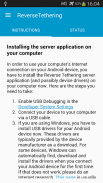








Reverse Tethering NoRoot

Descrizione di Reverse Tethering NoRoot
ReverseTethering NoRoot
ti consente di condividere la connessione Internet del tuo computer con il tuo dispositivo Android tramite un cavo USB.
Utilizza le app Android che richiedono Internet in luoghi in cui non hai o non sei autorizzato ad avere una connessione Internet wireless!
La connessione Internet del tuo dispositivo Android è lenta e instabile? Il tuo dispositivo Android è già connesso al computer per la ricarica, la sincronizzazione dei file o il debug delle app? Perché non utilizzare la connessione Internet veloce e stabile del tuo computer sul tuo dispositivo Android?
Importante
: alcune app non riconoscono la connessione Internet tethered inversa perché controllano solo le connessioni Wi-Fi o 3G. Questa limitazione si applica alle versioni recenti di Play Store, Youtube, Gmail e altri. Se ritieni che un'app non sia compatibile con ReverseTethering NoRoot,
non dare alla mia app una valutazione negativa
. Non è un problema della mia app, ma dell'altra, quindi non posso cambiare nulla sull'incompatibilità. Contatta invece l'autore dell'app di terze parti.
Caratteristiche
• Usa la connessione Internet del tuo computer sul tuo dispositivo Android
• Funziona con Mac, Windows e Linux
• Funziona su tutte le versioni di Android a partire dalla 4.0
• NESSUNA radice necessaria
• Installazione semplice, nessun problema con tonnellate di righe di comando
• Collegare più dispositivi Android a un computer
• L'unico modo per avere Internet via cavo su dispositivi che non supportano Ethernet
Nota:
ReverseTethering è uno strumento relativo alla rete che richiede l'accesso all'API VpnService per creare un'interfaccia di rete virtuale che inoltri in modo sicuro i pacchetti di rete al gateway ReverseTetheringServer sul tuo computer tramite USB. Questo è ciò che consente di condividere la connessione di rete del tuo computer con il tuo dispositivo Android, che è la funzionalità principale di questa app.
Versione PRO
Come offerta speciale, la versione gratuita funzionerà senza limiti fino alla fine dell'anno. Durante questo periodo, PRO non è disponibile. Potrai effettuare l'upgrade al termine dell'offerta speciale. Per i dettagli, vi prego di inviarmi una e-mail.
IMPORTANTE:
Bug e problemi potrebbero incontrarti. Se qualcosa non funziona, ti preghiamo di non scrivere recensioni negative, ma
invia un'e-mail all'indirizzo e-mail di supporto
elencato di seguito o nell'app in modo che io possa effettivamente aiutarti o risolvere i problemi. Grazie!
Questa app richiede un'applicazione server gratuita per essere eseguita sul tuo computer che può essere scaricata qui: http://bit.ly/RevTetServerW. Sul computer è necessario Java Runtime versione 1.7 o successiva. A seconda del sistema, potrebbe essere necessario installare i driver del dispositivo.




























